The Problem
One challenge while working on JMeter is managing plug-in. It is a tedious
task to download appropriate *.jar file, store jar file at relevant folder. If
new version of plug-in comes, as a JMeter user, I need to repeat all the steps.
In addition, I have to visit JMeter plugin website & check if any new
version is released or not.
A Solution
The idea of JMeter
Plugins Manager is simple, Install Plugins Manager once and it will do it
all for you – like installing, upgrading, uninstalling of JMeter plugins.
- In order to install JMeter Plugins Manager, we need to Download the Plugins Manager JAR file and store it into JMeter's lib/ext directory. JMeter Plugins Manager can be downloaded from link jmeter-plugins-manager.
- Restart JMeter and go to “Options” menu to access Plugins Manager
- In case any of your installed plugins have upgrades, The label on the menu item will say "has upgrades".
- Clicking on menu item will bring up the plugins manager dialog:
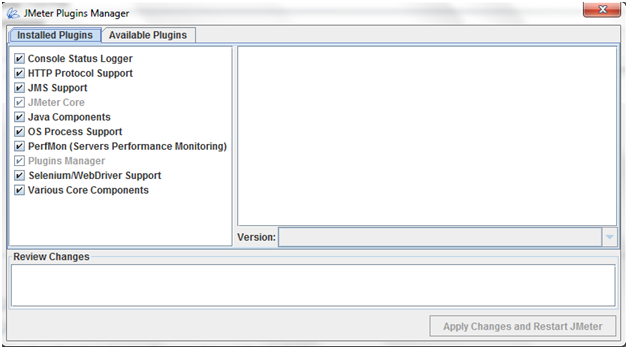
- The dialog has two tabs, "Installed Plugins" and "Available Plugins" button.
- Removing ticks from plugins on "Installed Plugins" & click on button “Apply Changes and Restart JMeter” tab will uninstall them. Same way, setting ticks on "Available Plugins" tab and click on “Apply Changed and Restart JMeter” will install the plugin.
Outro
Keep in mind that JMeter Plugin Manager is still in
beta phase, so in coming time many more new feature might get added.
Happy Testing


No comments:
Post a Comment